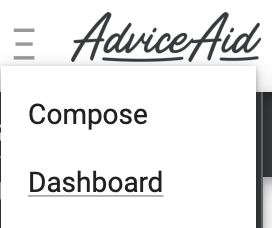To add, edit or delete a user you will need to have the 'Team Admin' role.
To check what roles you have, click on your name at the top right of your screen and choose the option 'User Profile'. The team admin will be able to change your roles.
Access the Dashboard module by clicking the Ξ symbol on the top-left of the screen.
Next, click 'Users' in the top menu:
Now click '+ Add User'.
Complete the form as below, taking care to choose appropriate roles for your team members.
There are three user roles:
- Adviser (Compose only) - can create advice sheets in Compose
- Team Author (Compose and SelfServ) - as Adviser + localise advice
- Team Admin (Compose and SelfServ) - as a Team Author + ability to add, remove and edit users
Leave 'Activation Email' checked, so the user can complete the sign-up process.
If at any point you wish to remove or edit a user, or resend the activation email - click on the following symbol (to the right of the user's row):